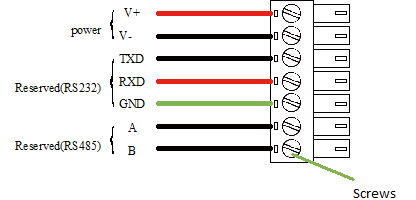Installation¶
Precautions:¶
Power supply requirements: 24V DC (12 - 48 V DC).
Environment requirements: operating temperature -20°C to 70°C; storage temperature -40°C to 85°C; relative humidity 5% to 95% (non-condensing). The temperature on the device surface may be high. Install the device in a restricted area and assess the surrounding environment.
Avoid direct sunlight and keep away from thermal sources or areas with strong electromagnetic interferences.
Install the router on an industrial DIN-rail.
Check whether the required cables and connectors are installed.
Installing and Uninstalling the Device on a DIN-Rail¶
Installing with a DIN-Rail¶
Procedure:¶
Step 1: Select an installation place and reserve enough space for installation.
Step 2: Insert the upper part of the DIN rail seat onto the DIN rail. Grab the lower end of the device and revolve it upward in the direction indicated by arrow 2 with gentle force, to insert the DIN rail seat onto the DIN rail.
Check that the device is installed reliably on the DIN rail, as shown in following figure on the right.
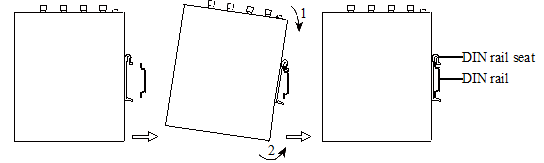
Uninstalling with a DIN-Rail¶
Procedure:¶
Step 1: Press the device downward in the direction indicated by arrow 1 to create a gap near the lower end of the device so that the device isolates from the DIN rail.
Step 2: Revolve the device in the direction indicated by arrow 2 and grab the lower end of the device and move the device outward. Lift the device when its lower end isolates from the DIN rail. Then, take off the device from the DIN rail.
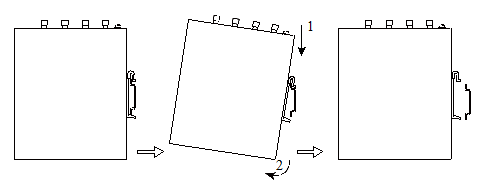
Installing a SIM Card¶
TK600 supports Dual SIM card.

Installing an Antenna¶
Revolve the movable part of the metal SMA interface with gentle force until it cannot be revolved, in which state the outer thread of the antenna connection cable is invisible. Do not wring the antenna with force by grabbing the black plastic cover.

Installing the Power Supply¶
Procedure:¶
Step 1: Remove the terminal from the router.
Step 2: Unfasten the locking screw on the terminal.
Step 3: Connect the power cable to the terminal and fasten the locking screw.

Installing the Ground Protection¶
Procedure:¶
Step 1: Unfasten the ground screw cap.
Step 2: Put the ground loop of the cabinet ground cable onto the ground post.
Step 3: Fasten the ground screw cap.
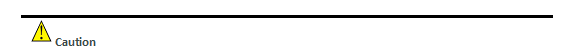
Ground the router to improve its interference resistance. Connect the ground cable to the ground post of the router based on the operation environment.
Connecting the Network Cable¶
Connect the router to a PC directly by using the Ethernet cable.

Connecting Terminals¶
Power / Serial Terminals¶
Terminals provide the RS232 and RS485 interface modes. Connect cables to the corresponding terminals before using the interfaces. During installation, remove the terminals from the device, unfasten the locking screws on the terminals, connect cables to the corresponding terminals, and fasten the screws. Sort the cables in order.